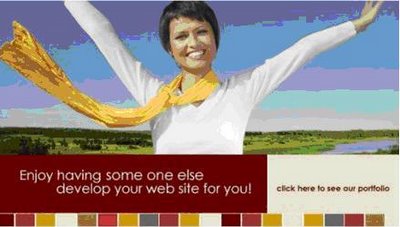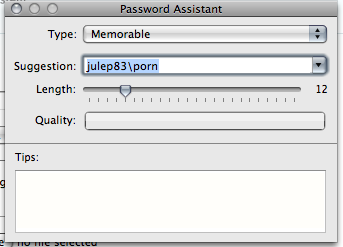BlogSpot SPAM Heuristics
Like many people I too get a lot of SPAM containing links to BlogSpot pages. The whole point is for a user to see a fairly trustworthy domain in an e-mail and click on it, then get quickly redirected to the intended site. I always thought it was strange because while the e-mails can not be stopped, Google could perform heuristics based scanning of the BlogSpot pages for questionable HTML and JavaScript.
Taking a few minutes, I decided to visit one of the BlogSpot SPAM sites with JavaScript off. I fully expected to see an instance of window.location, instead it was similar to:
document.write("<meta content='0;URL=http://www.example.com/?"+location.search.substring(1)+"' http-equiv='refresh'/>");
The page also was for the most part blank. It wouldn’t be much of a stretch to say that many of the other BlogSpot SPAM pages were employing similar methods. I attempted to find a Google Search that would let me search only within site source code, but was unable to.
It is my hope that within Google either efforts to do this are already underway or could be considered. Even if just given the right starting point I’d be glad to help come up with a set of heuristics to quickly flag-out these sites. If anyone reading this knows of search engine that is capable of doing HTML source searching, let me know.
Recent Illiteracy Winner: Superior Design Enterprises
Many thanks to Shawn Hill at Superior Design Enterprises (www.sdeonline.us) for participating in our illiteracy contest. They glossed over our threat to any service providers that contacted us in reference to our recent job posting. They also ignored the corresponding Craig’s List flag.
So thanks for playing. I hope some of your potential clients get to read this, and you seek an education.
Our First Winner
We have our first winner:
“http:// lmdesigning.com” (redirects from: www.CheapDesignsOnLine.com)
They decided to gloss over the part of the job posting that says, “I will personally gut whoever contacts us with staffing or outsourcing solutions.“
While I don’t think I should reply to [email protected] I encourage anyone else with the time and motivation to drop them a message, or perhaps call them at 310-312-9597.
They wrote:
I wanted to introduce our services to you, perhaps you may find us
financially relieving.
We are running a website, printing production and graphic design
company with very little overhead so our prices are very competitive.
Our designs are fantastic so I invite you to take a look at our
portfolio by clicking the link provided.
Any questions you have please email or call anytime.
One of the real gems of the message was this attached picture:
With that fantastic quality, how could anyone go wrong. I almost regret forbidding commercial interests from contacting me.
If you’d like to know more about LM Design, and how they can ignore basic fundamentals and use shady marketing methods please address your concerns to:
LM Designing
[email protected]
1410 barrington #3
los angeles, CA 90025
US
Phone: 310.444.9509
- Source whois
Thanks LM Designing for making my hopes and dreams come true. This was the perfect way to start my morning.
Take a Screenshot on your PC with Windows XP
I couldn’t find an explanation fast enough with Google, so:
How to take a screenshot on your PC with Windows XP:
1. Press the Print Screen key on your keyboard. Sometimes its abbreviated as PrtScn.
2. Right click on your desktop and select New -> Bitmap Image.
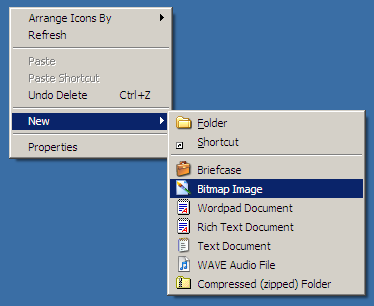
3. Right click on the file that was just created, New Bitmap Image and select Edit. Paint should open.
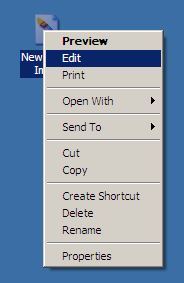
4. Within Paint go to the Edit menu and select Paste. The window should now contain the contents of the screenshot you took earlier.
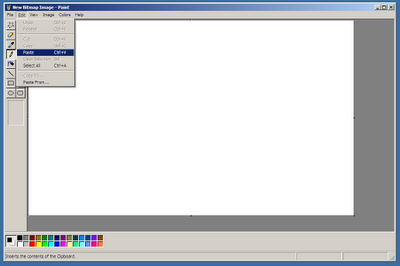
5. Go to the File menu and select Save As….
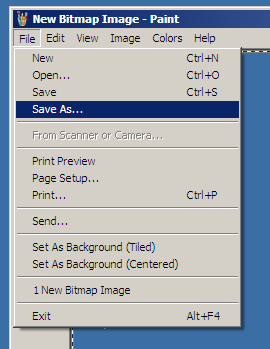
6. Name your file, and save it as a JPEG. You could have just saved it normally as a Bitmap, but a JPEG will be much smaller.
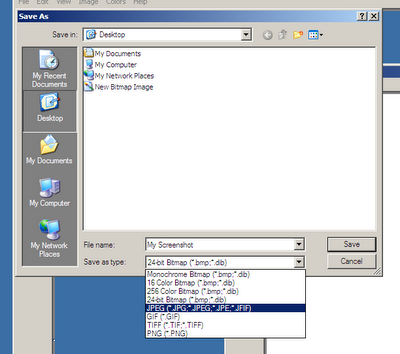
7. Close Paint, and delete the New Bitmap Image if you Saved As. Alternatively you can keep it around if you find yourself taking screenshots often.
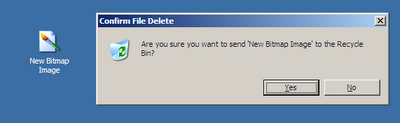
Not quite as easy as a Mac, but what do you expect.
Don’t Ever Say:
- “That should be a quick change, right?”
- “How can I always be the first result on Google?”
- “It should be easy to…”
- “All you have to do is…”
Sucks (In a good way)

Not all of our work on the internets involves creating new sites. Sometimes we have do simple things like moving a site to a new host. Sometimes we have to do that even when the client doesn’t have access to the old server, or any backup.
Sure curl is fun and easy to use, but so is SiteSucker. I went to MacUpdate downloaded it, launched it from the disk image, typed in the URL, got the entire site in less then a minute.
No registration window, no nag window, no limitations. It took more time to donate to project then to use the application. Simplicity at its best.
Finally
Yes.
There is nothing worse when this nonsense crosses over into our primary area of competency…
On Jan 16, 2008, at 10:36 AM, [redacted] wrote:
Scott,
As I know you use PHP4. And by default memory_limit=8M.
But it's not enough because for correct work [redacted] it's necessary
more.
And I propose increase memory_limit to 16M.
Best Regards,
[redacted]
On Jan 16 2008, at 10:59 AM, Scott wrote:
What could possibly consume 8 MB of execution memory?
On Jan 16, 2008, at 10:59 AM, [redacted] wrote:
Yes.
Because on different pages such as users/pages amount of data which we
get from database is much more than 8M.
Best Regards,
[redacted]
On Jan 16, 2008 at 11:27 AM, Scott wrote:
Those calculations are supposed to be done in mySQL, not in PHP. Dragging large data sets out of mySQL and into PHP drastically slows execution time. The default 8MB limit PHP imposes is specifically so people don't try to this: "This helps prevent poorly written scripts for eating up all available memory on a server." - http://us3.php.net/manual/en/ini.core.php
Every single Apache daemon (1 per user) would go and consume >8MB.
The same group of people also wanted us to ask an end user what a control character looked like. (sighs) Oh, it’s a system bell!
This Pains Me
From: [redacted]
Subject: RE: lime Rebuild and FTP services
Date: December 11, 2007 6:05:33 AM EST
To: scott[redacted]
Cc: [redacted]
Hi Scott, Julius.
A the any changes in VPN settings?
Pls let us know about it.
[signature redacted]
-----Original Message-----
From: Scott [redacted]
Sent: Saturday, December 01, 2007 12:24 AM
To: [redacted]
Cc: [redacted]
Subject: Re: lime Rebuild and FTP services
I've made some changes to the VPN settings that might improve the
performance you were experiencing.[truncated]